Let me start by saying I’m not exactly well-versed in the wild world of Linux. Grew up with IBM PC-DOS (yes, I’m that old) and hopped through every Windows version since forever—skipping Windows ME because, well, who used that? Then, around 2009, I fell into the Mac universe with Leopard. No real inclination to tinker with Linux till recently. But, hey, I’ve got this Legion Go S handheld gaming PC from Lenovo for a bit, and I figured, let’s dive into the Linux pool and see if it floats my boat for reviewing the Asus ROG Strix G16 laptop.
So, here I am, a fish out of water, flopping around on this Linux adventure, just trying to figure things out as I go.
### Booting into KDE Plasma on the Legion Go S
Now, this Legion Go S thing usually kicks up SteamOS because it’s all about games, duh. But you can switch to the KDE Plasma environment—super handy for non-gaming stuff, supposedly. Anyways, just hold the power button for, like, four seconds, and voila! A menu pops up letting you dive into KDE Plasma.
I was after some basic tasks: web surfing, word docs, editing pics, and messing with files via USB. Thing is, Legion Go S only has two USB-C ports. Fun times, right? Oh, side note, KDE Plasma is usable without a mouse or keyboard, but seriously, for typing anything substantial? Nah, not cute. So, I dusted off my $20 Logitech wireless keyboard and mouse from Target. Nothing fancy—gets the job done.
Oops, hiccup—a snag! My mouse and keyboard have a USB-A receiver, and the Legion Go S shows off its sleek USB-C ports. No sweat though, because I had this janky adapter. Lucky me, huh?
Once plugged in, bingo! Everything recognized, KDE Plasma felt hyggeligt (that’s Danish for cozy, I think?). Reminded me of old Windows setups. Anyway—wait, what was I—oh right, it was all pretty intuitive.
### Installing Apps and Tackling KDE Plasma
Connected to Wi-Fi? Check. Next, finding a browser. I’m all about Microsoft Edge because all my digital clutter is synced there—logins, passwords, the whole shebang. Sorry, Chrome fans. Edge downloaded at the speed of…well, snail. I mean, my internet usually blazes at 600+ Mbps, but we were crawling at 1.4 Mbps. Sigh. Eventually, Edge was up, and bam! My digital life synced again.
The Legion Go S’s display is, how do I put it, teeny. No adjustable stand here, unlike its older sibling. Anyway, my middle-aged eyes noped out, and I hooked up the Espresso Displays 15 Pro monitor. Here’s where it got weird—the Legion couldn’t power the monitor solo. A little juggling of USB power later, and bingo, full 4K on the monitor. USB-C power passthrough for the win!
With things somewhat tidied up, I jumped into Microsoft Word online, typing away like I was on my usual machines. All was well until I decided to get fancy with my FLIR C2 camera. Both USB-C ports were busy—monitor and Logitech receiver, y’know? So, receiver out, camera in, adapter to the rescue again. Recognized right off the bat!
But wait—touchpad drama! Tried using it in KDE Plasma, and the system bailed, rebooting back into SteamOS. A couple more attempts, same crash course. So, monitor unplugged, receiver back, and FLIR C2 remounted. Offloaded what I needed, juggled the monitor again—like a tech circus act, really.
### Wrapping Things Up
Okay, honestly, I wasn’t sure what kind of chaos I stumbled into by turning the Legion Go S into a writing machine. But curiosity led me here and guess what? It kinda worked! Once you avert the touchpad disaster, KDE Plasma is surprisingly chill. Devices hooked up mostly fine, online stuff clicked into place, and I was back to digital scribbling.
I’m not itching for another touchpad meltdown anytime soon, and those USB-C ports, while limited, are kinda nifty with the right adapters (or docks, if you want to dish out a bit). Not the productivity hero you’d expect, but for basics? It does better than you’d think.
So, yeah, this wasn’t the plan, but the Legion Go S held its own. More than a gaming gizmo—it can be a low-key productivity buddy, provided you temper your expectations and don’t mind a bit of digital gymnastics. And there you have it—a messy, but surprisingly effective, little experiment.