Alright, so here’s the deal. Steam Deck drops on the scene and it’s like boom—everyone’s losing their minds. But it kinda got drowned out later, right? With all those other handhelds popping up. Still, Steam Deck? It’s the OG of handheld gaming. But you heard it could only handle Steam games? Nah, that’s bogus.
Turns out, you can play all sorts of stuff. You’ve got to tinker a bit, though. Enter Heroic Games Launcher. Yeah, the one I messed with on my Linux project. Connects you to GoG, Amazon, Epic—those sweet spots with free games we collect like we’re storing winter nuts. So, why not carry them everywhere, chillin’ in transit with some retro TMNT action?
Anywho, I get this wild idea. Let’s cram Heroic into the Steam library so I can just veg out on my couch and pick whatever game. First off, I pop Heroic onto my Deck. Easy peasy, right?
Steps went something like this—hit the Steam button, swap to desktop mode. Got lost at this point, but I think it was the second icon… No, wait, fourth one, yeah. Jump in, hunt for Heroic. Remember that time I spent way too long flipping through an app store? Felt just like that. Anyway—found, downloaded, ready to roll.
Couldn’t help but think of how TMNT would feel on this thing. Somehow it all installs like a breeze, but Cyberpunk? Might as well make a sandwich during that wait. Reeled me back in when I smashed through some Deathloop action. I guess my capture gear decided to mess with me—the screen went all funky. Typical tech drama.
But wait, there’s more! Because just adding Heroic wasn’t enough—I had to make it look fly. That’s right, custom artwork. Head over to steamgriddb, nab some cool pics. Yeah, that’s a real site. Plop it onto the launcher, and now it looks all official. Like it’s actually part of my lineup. Seriously, it’s these little tweaks that get me all giddy.
So now, every boot-up, there it is—Heroic just sitting there like, "Hey, wanna game?" Yeah, I do. Every. Single. Time.