Alright, so you’re diving into Persona 5: The Phantom X, huh? Yeah, right off the bat, it’s like, “Hey, name your main dude.” Scribbling your name on paper was easier in school, but here we are in a game. If you’re a Persona junkie, you probably know the protagonist’s “official” name. Maybe you wanna stick with that, or not. Whatever floats your boat.
So, here’s the thing: the canon name might be pre-loaded, but oops, you made it vanish. Or you’re sitting there wondering if it’s legit. Don’t worry, I got your back! Let’s unravel this mystery about our buddy in P5X — oh, hold on, “Persona 5: The Phantom X” sounds cooler.
In Japanese lingo, the hero is Nagisa Kamishiro. Except, surprise! In English, it’s squished into Nagisa Kamisiro because, well, it just doesn’t fit. Why? No idea. Maybe they ran out of name slots? Anyway, naming is like totally your choice. Want him to be Zoo Smell? Go wild, dude! Both first and last names need a change, though. Don’t ask why, but during beta testing, some lazy folks just swapped the first name. Random, I know.
Heads up: since the game ropes you into friending people online, your chosen name sticks like a badge, right? Might be swarming with Nagisas out there. Think of something snazzy to stand out. Like, if you want your pals to spot you and say, “Hey, that’s definitely my buddy,” pick wisely!
Oh, by the way, “canon” is a whole mixed bag. Persona characters often get different names jotted down in various stories. Like Persona 4’s hero? He’s Souji Seta in the manga, but Yu Narukami in the anime and Persona 4 Arena. And our guy from Persona 5? Akira Kurusu in manga world but Ren Amamiya is his shiny name in Persona 5 Royal. (But shoutout to Akira, you’re always the OG in my book.)
Maybe Nagisa will pop up with an alter ego somewhere else. We’re just rolling with what showed up in the beta.
And if you’re struck by a sudden name regret? Like, “Why on earth did I think Zoo Smell was cool?” Relax, you can change it — once — without spending a dime. After that, it’s 200 Meta Jewels per switch. Jewel hunting, anyone?
To flip your name, tap your profile icon. It’s up there on your phone screen menu. Play through the game a bit first, though. Then hit those ellipses above your icon to find the name change option. Easy, right? Sort of.